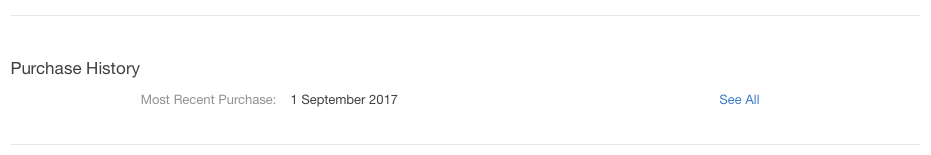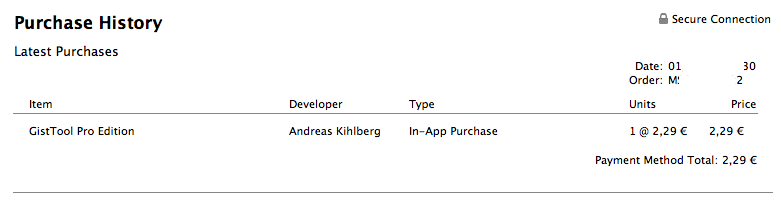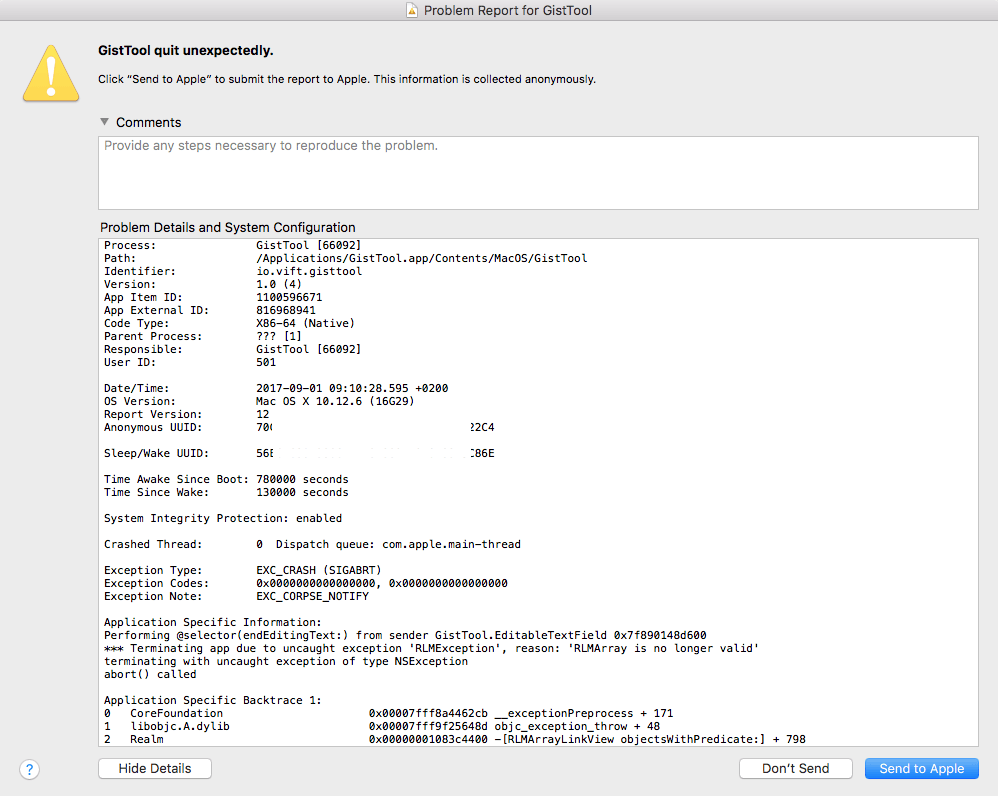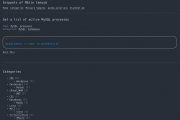Get a refund from the iTunes Store
It seems that Apple has a habit of changing things around when it comes to managing purchases and getting refunds so all guides found online at the moment are obsolete and useless for requesting a refund.
Today I bought an app from the iTunes Store and the app turned out to be garbage so I needed a refund given that I would obviously prefer an alternative rather than wait for the app developers to fix it.
So, the new (probably temporary) method to request a refund from the iTunes Store is to open iTunes on your Mac, then from the tab above select the one that says “App Store” and besides the recommended apps you’ll also have a sidebar with a link that says “Account“:
 Click on that link and you’ll be taken to your account management page which has a field called “Purchase History“:
Click on that link and you’ll be taken to your account management page which has a field called “Purchase History“:
Click on “See All” and you’ll be taken to a page with your purchase history which has a button at the bottom that says “Report a Problem“. Click that button and a link called “Report a Problem” will appear next to all items eligible for a refund:
Use that link to request your refund for the item purchased if it fails to work or otherwise. Always make sure that you’re using the correct reason for requesting the refund and that you have proof at hand that the program won’t work as expected or won’t work at all:
That’s all! Hope it’s useful to someone.